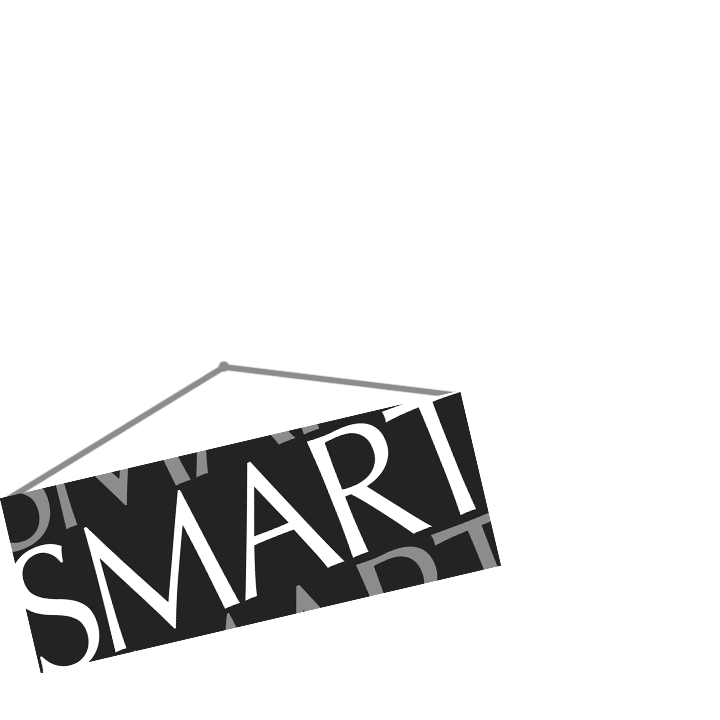The Program
You can download the most recent version of FeatureFinder (V2.5.1) and join the mailing list right here. Why join the mailing list? That way, you’ll be kept up to date with new versions, bug fixes, and other information important to FeatureFinder users. And don’t worry, we keep these update emails nice and short!
Compatibility with MATLAB R2014B is still in Beta-testing stage. For stable FeatureFinder performance, we recommend using an older version of MATLAB, if possible. Also, be sure to check out the tutorial videos and program documentation for installation instructions and a program guide!
Donations
If you would like to make a donation to support the continual development of FeatureFinder, click here.
Requirements
The program requires MATLAB and the Signal Processing Toolbox. FeatureFinder versions have been tested on Mac OS X (10.8.3, 10.6.8, 10.7.4), Windows XP, Windows Vista, and Windows 7 using MATLAB versions R2009b–R2012a; however, if we missed anything please let us know!
Updates
Here’s a list of the main revisions in each new FeatureFinder release:
- Version 2.5.1
- Compatibility with MATLAB R2014B.
- Version 2.5.0
- FFT plot option added.
- Custom features and filters can now access data file parameter values.
- Fixed minor bug in custom filter error message.
- Fixed minor bug in profile compatibility warning.
- Updated code to better account for behaviour of new MATLAB versions.
- Version 2.4.1 (available here)
- Revised the algorithm for initial zoom level so that plots consistently appear a) vertically centred, and b) 91% of the window height.
- Zoom settings are now reset when changing channels.
- Version 2.4.0
- “Zoom-box” is now possible using SHIFT-click and drag. All zoom changes are also now animated.
- Click-and-drag to move plot.
- Keyboard can now be used to shift plot using arrow-keys and (optional) SHIFT key.
- Added profile “cloning” functionality: click “Clone…” in the Profile menu to create a copy of the current profile.
- File loader no longer sticks when files with very few rows are encountered.
- Notch filter operation has been corrected; previously, the filter order used was double the set value.
- Fixed errors that arose when no profile was loaded and the filter setting labels were clicked.
- When the user changes the sampling rate, all channels’ window locations are now scaled—no longer just the currently-loaded channel.
- Version 2.3.0
- Multidimensional features can now be outputted.
- Click-and-drag selection in SMARTfill now possible.
- Baseline and target window rectangles rounded.
- Underscores displayed correctly in feature names in preview view.
- Additional features added: a heart-rate variability feature (SDNN), and two new multidimensional features: MaxAmpWithTime, TargetIBIs.
- Zoom level now remains constant when the displayed plot’s settings are changed.
- Zoom stays within data limits.
- User can now clear a profile by removing all files from the filelist. All settings but the sample rate are returned to their default values.
- Feature testing requirements revised to allow more features (e.g., onset detection).
- Leading and trailing spaces now automatically removed from parameter and channel names.
- Miscellaneous minor changes.
- Version 2.2.1
- Corrected help text in Process_CalcFeatures
- Revised Process_ThisData: nRawTime was renamed as nRawSamples, and conversion to seconds was changed so that first value is 0 (not 1/Fs)
- Added simple zooming capability and associated functions (Plot_Zoom, cmdResetZoom, HandleList, figure1_WindowButtonDownFcn). Made minor changes to other functions to accommodate (e.g., figure1_OpeningFcn, Plot_Data)
- Changed background and target rectangles to patches, where the target patch will shrink in height when overlapping the baseline patch
- Added sensible y-limits for constant signals
- If no plotting options selected and plot is changed, “Raw Data” is enabled
- Minor design changes (e.g., added “Hz” to filter pop-up windows)
- Changed figure rendering to ‘zbuffer’ as a workaround for a MATLAB bug involving axes in frames.
- Refined compatibility controls (made compatible version conditions more specific)
- Completed transition away from global variables
- Changes to a profile’s sampling rate will result in a corresponding scaling to baseline and target windows
- Behaviour of baseline and target windows improved for high sampling rates
- Option to automatically reposition baseline and target windows introduced, for case where short file is added to filelist
- MATLAB version is checked on program load to ensure compatibility (2009a+)
- Program no longer acts unexpectedly when user clicks rampantly and without reserve on main window checkboxes and buttons
- Version 2.2.0
- Customizable features introduced!
- New method for inputting window locations to allow for greater precision
- Fixed error in multi-channel feature extraction to ensure a) correct normalization and window settings for each channel, and b) appropriate formatting in results file
- Feature values and filtered data now outputted in exponential format
- Version compatibility checks introduced for profiles
- Filter frequency input changed from drop-down menu to edit-box
- File search pattern displayed to user in SMARTfill
- Fixed error in channel navigation
- Error-proofed RMS-50 filter in case of low sampling frequency
- Mandatory focus for all progress bars
- Remove MATLAB path check at program start (MIR toolbox compatibility issue to be addressed in message board)
- Prevent against program re-initialization when FeatureFinder launched when already open
- Various minor revisions (e.g., GUI formatting)
- Version 2.1.1
- No longer dependent on the “Financial Toolbox”
- Removal of files from filelist now requires verification
- More powerful algorithm for counting headerlines and channels
- The “Signal Processing Toolbox” (specifically, the “butter” function) is now required to start the program
- Minor revisions to various error messages, notes to user, and the format of the results file
- “LOADING DATA” and “DRAWING DATA” messages added to plot-loading process
- PC compatibility issue (re: file-naming convention) resolved
- The “FileManagement” utility is now automatically loaded when a new profile is created
- The “Preview” and “Features” plot options are now selected by default when a new profile is created
- Better error management for cases where a filelist contains missing files
- Colour issues resolved in R2009SP1/OSX and R2010b/WindowsXP
- MATLAB path list checked to ensure that no non-root directories are placed above root directories (user prompted for verification before list rearranged)
DISCLAIMER: Software is provided “as is”; please use at your own risk. Users are encouraged to verify all results and regularly back-up their data.