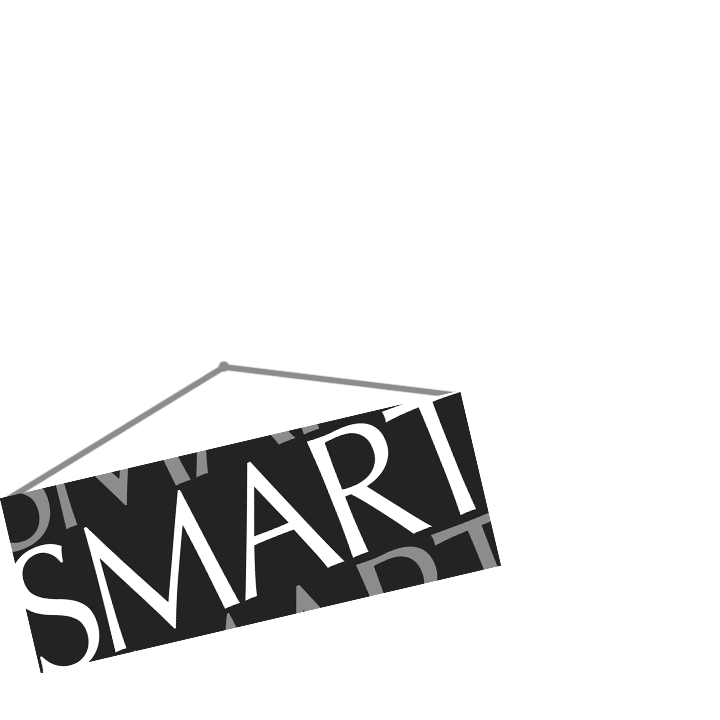Tutorial Video (0:00-0:24)
Watch on YouTube here.
The following steps will guide you through the downloading and installation process for FeatureFinder.
- Click the Download link in the navigation bar of www.featurefinder.ca
- Check the system requirements to see if your system is compatible. Please note that MATLAB is required to use FeatureFinder.
- Click on the link to the latest version, and save the compressed file to your hard drive (anywhere is fine, but note the location).
- Using Windows Explorer on Windows machines or Finder on Macs, locate the compressed file and uncompress FeatureFinder to a memorable location.
- Once the file is uncompressed, installation is finished!
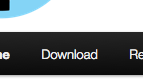
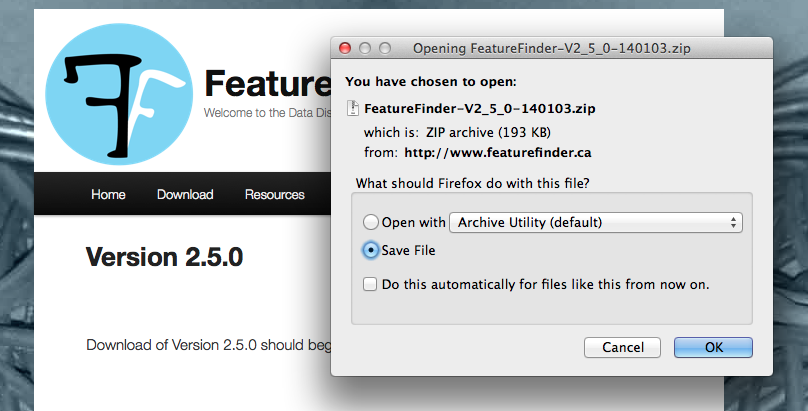
| << Documentation | Running FeatureFinder >> |