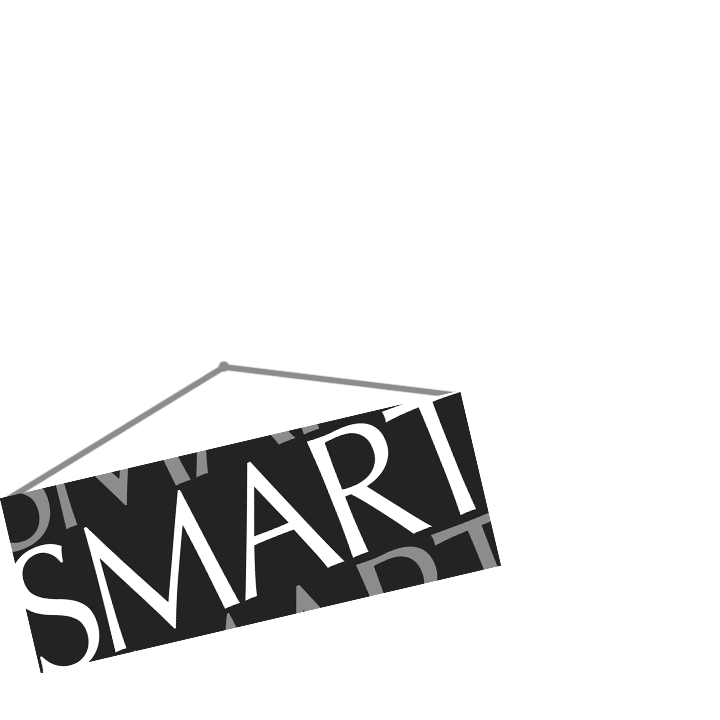Are you interested in using FeatureFinder, but aren’t sure if your data is in the right format? Well, FeatureFinder looks for text files that each comprise a single trial of data. If that’s not the case with your data files, then you can use our new step-by-step guides to convert them into this format!
For example, say that you collected data from ten responses to a stimulus for three different subjects. Your data files should look something like this: Sub1Trial1.txt, Sub1Trial2.txt, and so on, all the way to Sub3Trial10.txt.
- If your data files aren’t in a text format (e.g., you have “
.acq” file extensions), then you’ll need to convert them to text files. Take a look at “Exporting your data” here. - If your data files each contain multiple trials—maybe they contain all trials for each subject (e.g.,
Sub1.txt,Sub2.txt, and so on)—then you’ll need to split them up. Check out “Splitting your data” here for a step-by-step tutorial.
…And as always, feel free to get it touch if you have any questions.